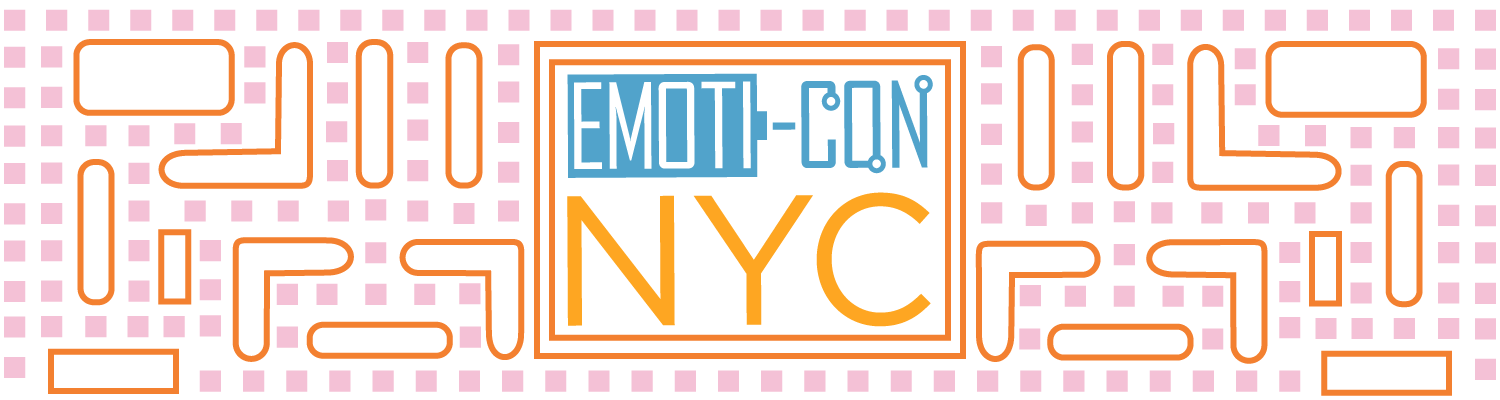

In this project, the player learns about Coronavirus and tries to educate the player about the dangers of the virus and why they should wear a mask. I came up with this idea from another simulation of Coronavirus. My project works by using an in game editor that I created, and draws in everything (The walls, the enemies, everything else)
When you open up the link in Sololearn, click the green run button at the bottom of the page.
Emoti-Con 2020 has ended and leaving new reactions is now off.
Good idea to retool the exploration video game into an educational one in which you collect information (newspapers) and face masks. Impressive coding skills.
I love the simplicity of this game and the goals. The design of the icons you used to represent the person with or mask without a mask, the news papers and the mask themselves are wonderful! I think this would be PERFECT for teaching a younger audience about how to stay safe. Also including the newspapers for information was a great addition!
I absolutely love the detail in the game! This is clearly an idea that you can expand on and develop further as a strategy came! Like Command & Conquer™! Look it up and I am sure you'd see how wonderfully innovative your idea is. Perhaps also consider explaining the controls more but using a demo as well. All in all, it is a great game and I enjoyed playing it.
Great job creating a game that will educate folks on something that's really important right now!
I am so impressed by this game! I wish that the controls were more clearly explained, but all of your ideas are wonderful! I love that you talked about media literacy, and how we can learn facts but have to be aware because something they're not true. I love how you didn't lose immediately when you touched a coronavirus cell, but it did increase your chances. I think you did a great job representing really complex decisions and trade-offs that we all have to make everyday in a simple and really fun way!
this was really detailed and i liked how it was based on something happening now
More instructions about the game from Noah: if you want to see the in game editor, press 0 to activate / toggle creative mode, where you can place obstacles, see the path of the obstacles, place walls, backgrounds, posters, masks, and shower rooms. You also can delete them. Here are the hotkeys used for creative mode. 0 : Toggles creative mode on and off 1 : lets you place a background. 2 : lets you delete a background. 3 : lets you place a person 4 : lets you delete a person 5 : lets you place a tile (newspaper / poster, mask, shower room) 6 : lets you delete a tile 7 : Nothing yet 8 : lets you place walls 9 : lets you delete walls. t : lets you toggle tiles from (newspaper / poster, mask, shower room) p : lets you save by giving you the save data. When placing things, there will be a grey dot symbolizing where you want to place it. For people, you will have to place two dots that are either directly to the left or right of each other or directly to the top or bottom of each other, to create a path for the person to walk back and forth. When placing backgrounds, click to start a corner of a square or rectangle, and then click again to form the diagonally opposite corner of the square. When placing lines, follow the same directions as for people. When placing tiles (newspaper / poster, mask, shower room) just click where ever you want to place a tile. When erasing, click on the screen and drag to highlight and delete all the things inside the red rectangle you form. Have fun!